API keys help you to get access to ExternalCronJobs API portal and it is one of the most useful feature when you want to integrate your ExternalCronJobs portal with any third-party application. API keys section can be accessed form the left panel post login.
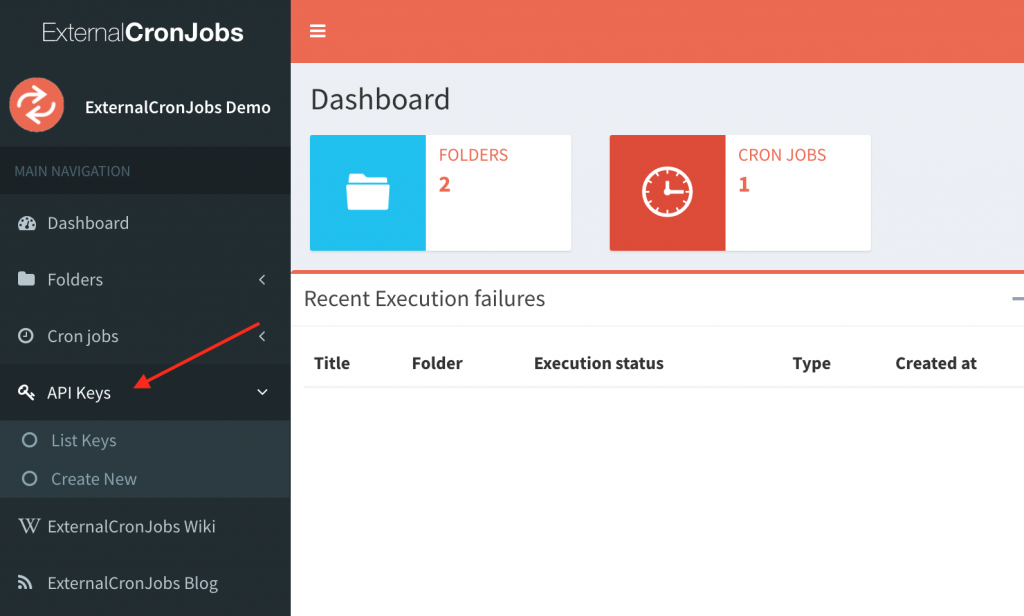
How to create an API key
Clicking on API Keys gives you two options
- List Keys
- Create New
To create a new key, you need to click on “Create New” link which will take you to create API page with pre filled title and access type. You can modify it as per your requirements.
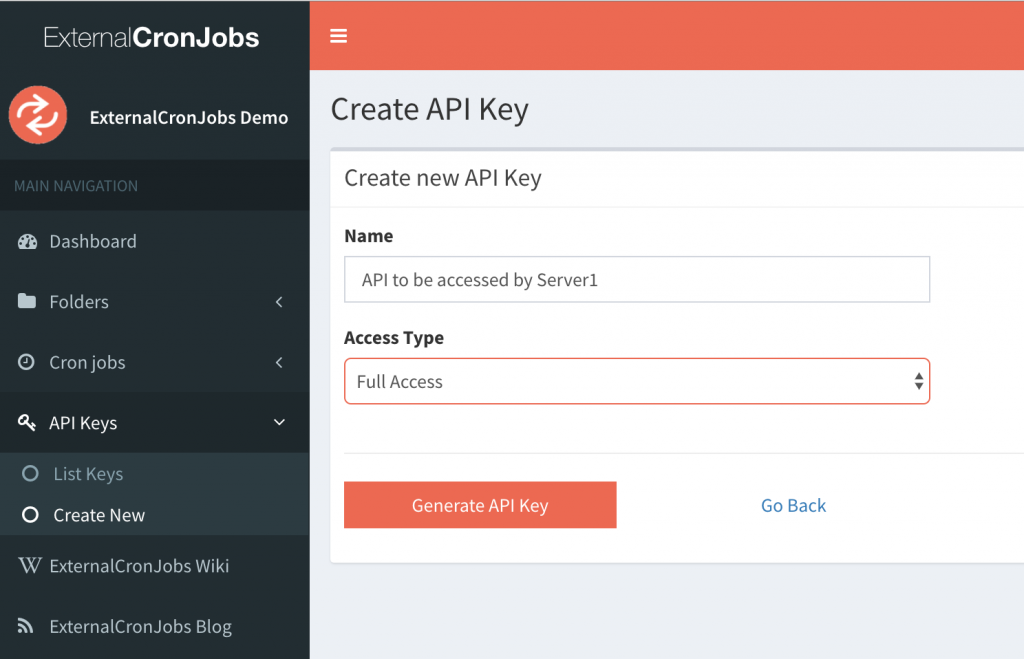
You must have noticed two access types when creating API key.
- Full Access
- Readonly Access
Full Access allows your API key to perform CRUD operations. Means by using this API key, you can create, edit, update and delete cron jobs as well as folders.
Readonly Access allows you to create API keys with limited access, means only retrieve operations can be performed.
After selecting access level, click on “Generate API Key” button, which will take you back to the API keys page with a very important message on the top
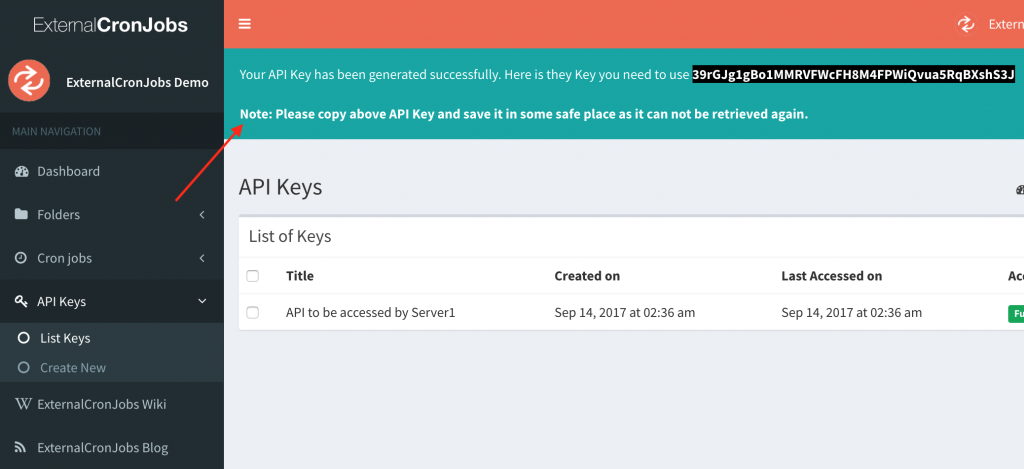
Take a close look at the below section
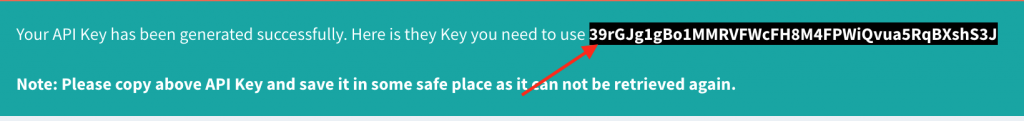
This string in black background color is your API key which you need to store in a safe place because this key can not be retrieved again.
How to use API Keys
Please visit our API documentation section to get the exact usage of API keys. Here is the link to API documentation section http://externalcronjobs.com/developers/api/1.0
Deleting API Keys
To delete API keys, you need to first select keys you want to delete and choose delete selected option from the action menu
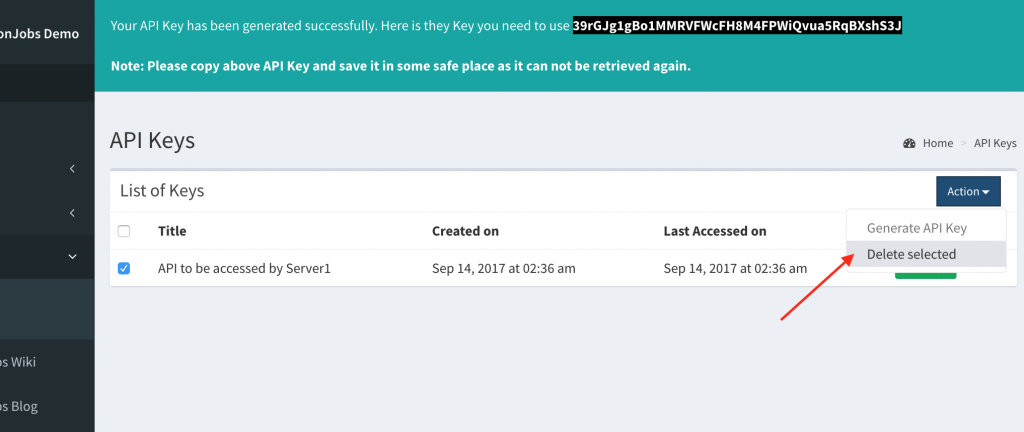
Be careful while deleting API keys, because it revokes access to ExternalCronJobs API portal for the scripts already using this API key. This is very useful when you feel your existing API key may have been shared with someone accidentally. You can delete that generate fresh one.
Recent Comments